Over the years I had tried many note taking and organizing tools but somehow there were always something that stopped me from continuing using them. Online tools were too slow and can’t be used offline. Most have proprietary format that are not portable. Corrupt the file and it was bye-bye notes (Okay, I should have backup).
All that changed after I found KeepNote. Having used it for more than 2 year, I quite happy to report that I’m still using it. In fact, I am so happy to come out of hiatus to post an article about it.
Why am I so happy about it?
Cross Platform
Cross platform is important to me because I use Windows, Mac and Linux. It was good to be able to use the same application when working on different platform. The same note could be opened from the portable hard drive on any platform.
Open Format
KeepNote organizes the notes into folders and file. To me, this was logical and intuitive. What is even better is that the structure is exactly how it is store on the disk. So if I had some file attached or images in my note, I can just go to the folder and open them.
The notes itself is a html file. How simple and smart! When working a workstation without KeepNote, the note can still be viewed. Just dragged the html note into a browser and it opens up. (KeepNote is portable too, so a copy can be keep on the portable disk to use on the go.)
Keep on getting better, fast
When I first started using it, it was simple, usable but there are also some laments of “if only it could …”. But very quickly features were added. (Just look at the update page to see the active development going on.) It was a delight to find in each new version “hey, now I could …”. Particularly, I was excited when the insert screenshot and attach file functions came out.
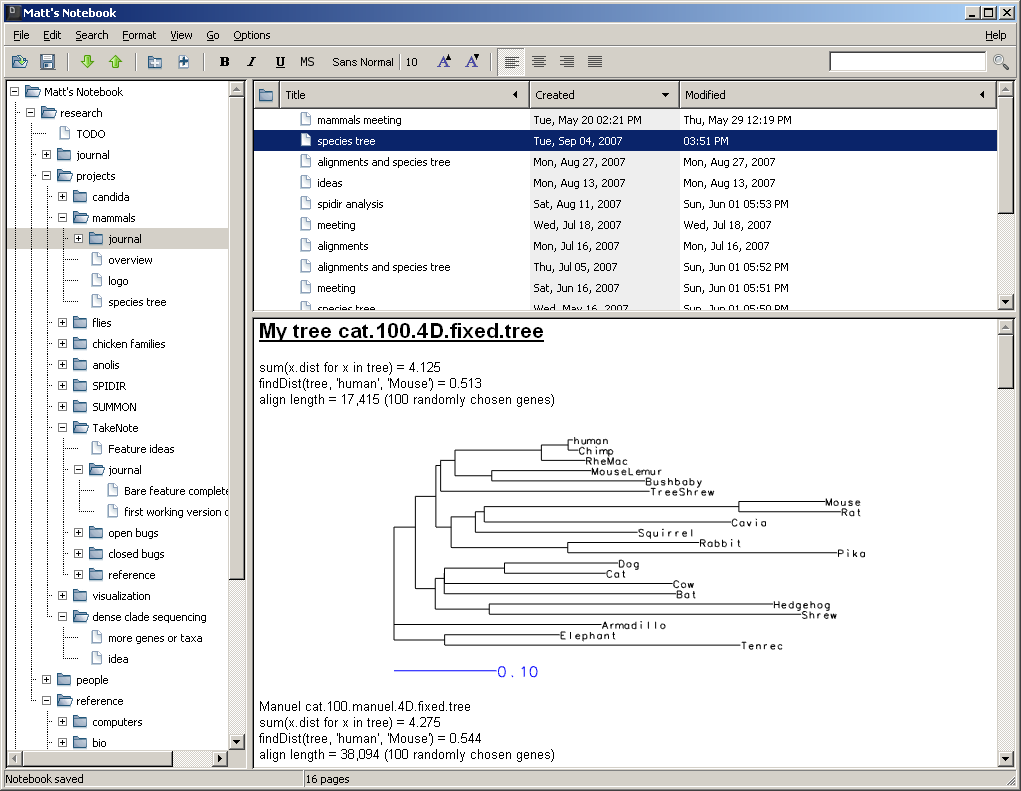
If you are still looking for that elusive note taking application, give KeepNote a try. It might just end your searching.
Where to get it?
- KeepNote is at http://keepnote.org/
- Current version: 0.7.5
- Function: Note Taking



















